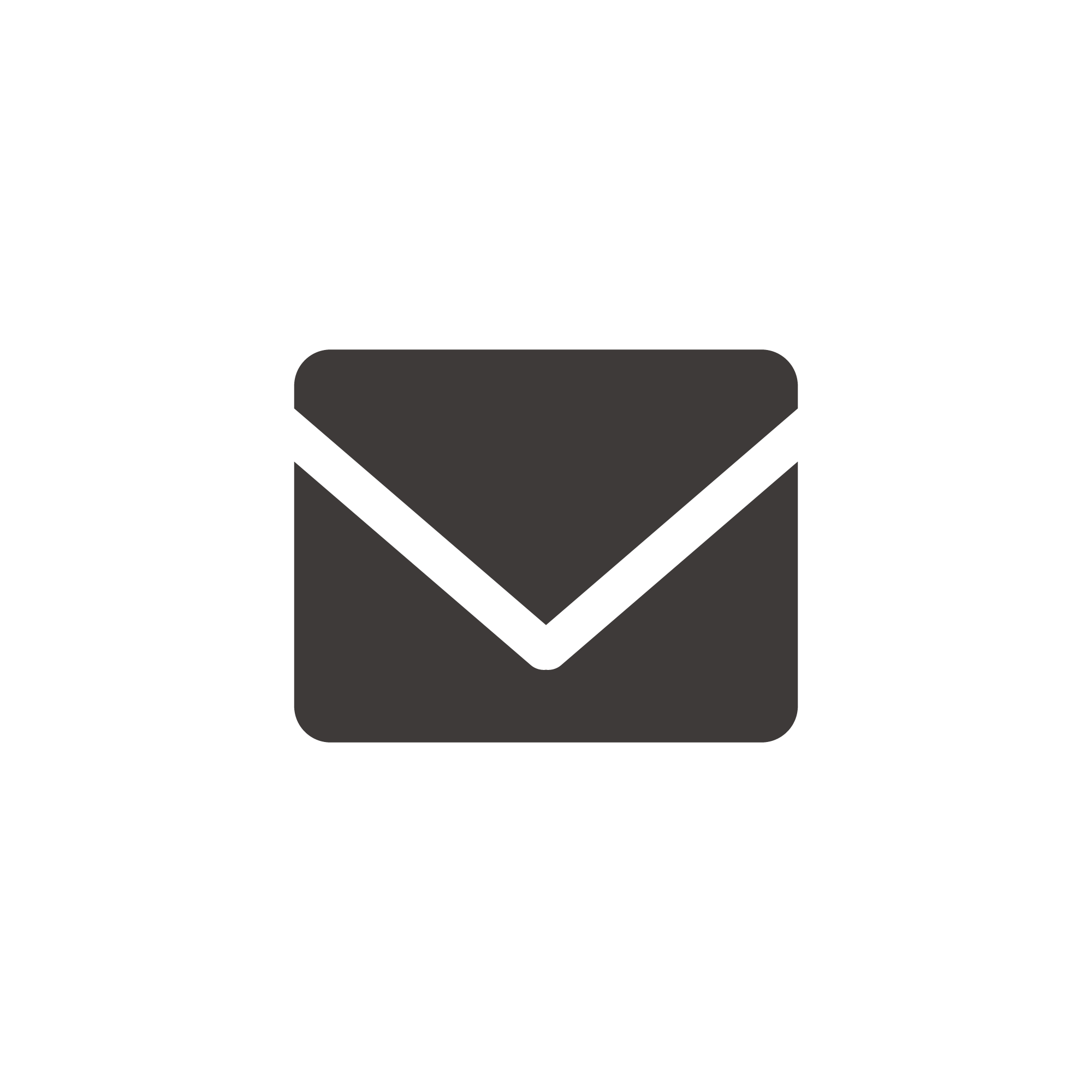Product Create
Creating products is easy. In just a few minutes and a few simple steps, you'll be able to create an account, upload your design, and place it onto any one of our 350+ products.
Follow the steps below, and you'll have your first product designed in no time:
1, Log in or sign up for your account
2, Select which product you want to make (phonecase,shoes, poster, etc.)
3, You can search arts which you uploaded before.Entre your album name, the arts will come up.
4, Once you are satisfied with how your product looks, click "Save the item." You will be prompted to fill out some information about the product.
5, Once you've saved your design,you will be given a unique U code to the product.This is the SKU #,it's very important when you place order on our site.
Change / Cancel Order
After payment is completed , your order is generally processed within one hour. If you need to cancel or make any change, please contact us ASAP.
Pls note that once your order reaches the manufacturing phase, you can neither modify the design nor cancel the order; once your order is shipped out, the shipping info can not be changed.
If you are having difficulty tracking your order, please feel free to contact Customer Support.
Order Status
The 5 Stages of Order Status
Unpaid: We have received your order,but didn't get your payments, if you did settle the payments, please contact us ASAP.
New: We have received your order and are in the process of manufacturing it.
Processing: Your order is in the creation phase or is awaiting shipment.
Shipped: We have queued your order for shipment. In the case of traceable packages, a tracking number is issued at this point. Please keep in mind that if your order is queued for shipment after standard shipping time (6PM PST) or on weekends, it will not be put in transit until the next weekday.
Canceled: Your order has been formally canceled within our system. If you are unsure why your order has been cancelled, please contact Customer Support.
Get a Price Quote
If you like to place a bulk order, please contact us directly. Please advise your item / quantity / destination / shipping method. We will give you price within 24 hours.
Processing of Ordering
How to place order on InkDIY?
Once you got orders from buyer, you can place order on InkDIY.com via exl file.
How to download this order processing file?
Click the upload orders button--Click the "order upload template"
Login your account--My orders--Upload orders--Select unpaid orders--Settle payments